Using Atlantis
Atlantis triggers commands via pull request comments.
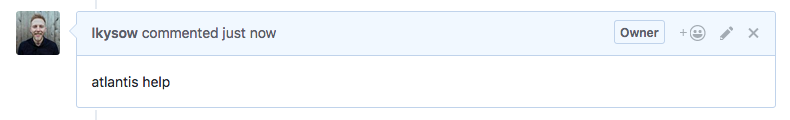
TIP
You can use following executable names.
atlantis helpatlantisis executable name. You can configure by Executable Name.
run helprunis a global executable name.
@GithubUser help@GithubUseris the VCS host user which you connected to Atlantis by user token.
Currently, Atlantis supports the following commands.
atlantis help
atlantis help
Explanation
View help
atlantis version
atlantis version
Explanation
Print the output of 'terraform version'.
atlantis plan
atlantis plan [options] -- [terraform plan flags]
Explanation
Runs terraform plan on the pull request's branch. You may wish to re-run plan after Atlantis has already done
so if you've changed some resources manually.
Examples
# Runs plan for any projects that Atlantis thinks were modified.
# If an `atlantis.yaml` file is specified, runs plan on the projects that
# were modified as determined by the `when_modified` config.
atlantis plan
# Runs plan in the root directory of the repo with workspace `default`.
atlantis plan -d .
# Runs plan in the `project1` directory of the repo with workspace `default`
atlantis plan -d project1
# Runs plan in the root directory of the repo with workspace `staging`
atlantis plan -w staging
Options
-d directoryWhich directory to run plan in relative to root of repo. Use.for root.- Ex.
atlantis plan -d child/dir
- Ex.
-p projectWhich project to run plan for. Refers to the name of the project configured in the repo'satlantis.yamlfile. Cannot be used at same time as-dor-wbecause the project defines this already.-w workspaceSwitch to this Terraform workspace before planning. Defaults todefault. If not using Terraform workspaces you can ignore this.--verboseAppend Atlantis log to comment.
NOTE
A atlantis plan (without flags), like autoplans, discards all plans previously created with atlantis plan -p/-d/-w
Additional Terraform flags
If you need to run terraform plan with additional arguments, like -target=resource or -var 'foo-bar' or -var-file myfile.tfvars
you can append them to the end of the comment after --, ex.
atlantis plan -d dir -- -var foo='bar'
If you always need to append a certain flag, see Custom Workflow Use Cases.
atlantis apply
atlantis apply [options] -- [terraform apply flags]
Explanation
Runs terraform apply for the plan that matches the directory/project/workspace.
TIP
If no directory/project/workspace is specified, ex. atlantis apply, this command will apply all unapplied plans from this pull request.
This includes all projects that have been planned manually with atlantis plan -p/-d/-w since the last autoplan or atlantis plan command.
Examples
# Runs apply for all unapplied plans from this pull request.
atlantis apply
# Runs apply in the root directory of the repo with workspace `default`.
atlantis apply -d .
# Runs apply in the `project1` directory of the repo with workspace `default`
atlantis apply -d project1
# Runs apply in the root directory of the repo with workspace `staging`
atlantis apply -w staging
Options
-d directoryApply the plan for this directory, relative to root of repo. Use.for root.-p projectApply the plan for this project. Refers to the name of the project configured in the repo'satlantis.yamlfile. Cannot be used at same time as-dor-w.-w workspaceApply the plan for this Terraform workspace. If not using Terraform workspaces you can ignore this.--auto-merge-disabledDisable automerge for this apply command.--verboseAppend Atlantis log to comment.
Additional Terraform flags
Because Atlantis under the hood is running terraform apply plan.tfplan, any Terraform options that would change the plan are ignored, ex:
-target=resource-var 'foo=bar'-var-file=myfile.tfvars
They're ignored because they can't be specified for an already generated planfile.
If you would like to specify these flags, do it while running atlantis plan.
atlantis unlock
atlantis unlock
Explanation
Removes all atlantis locks and discards all plans for this PR. To unlock a specific plan you can use the Atlantis UI.
atlantis approve_policies
atlantis approve_policies
Explanation
Approves all current policy checking failures for the PR.
See also policy checking.
Options
--verboseAppend Atlantis log to comment.
