Automerging
Atlantis can be configured to automatically merge a pull request after all plans have been successfully applied.
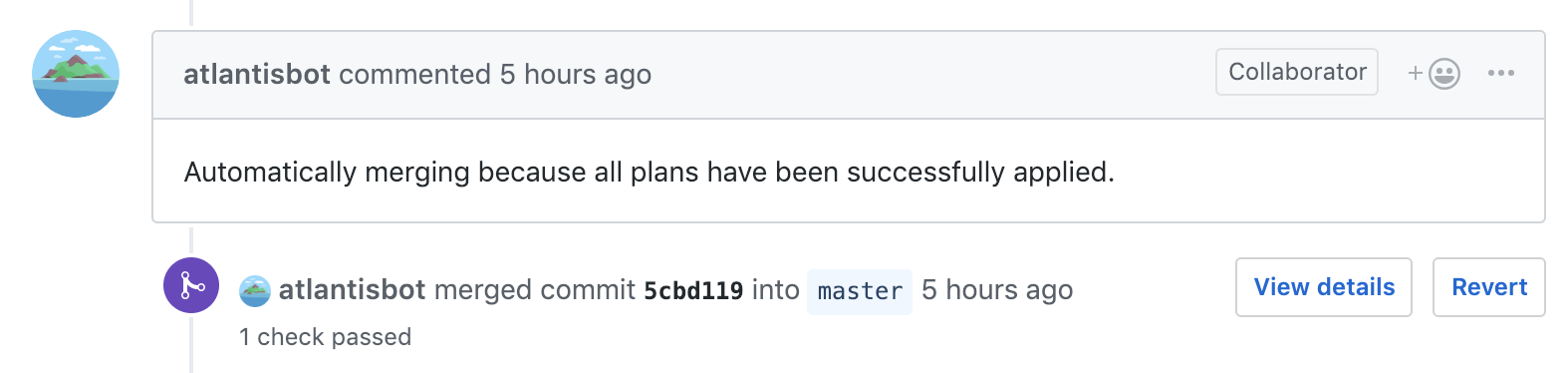
How To Enable
Automerging can be enabled either by:
- Passing the
--automergeflag toatlantis server. This will cause all pull requests to be automerged and any repo config will be ignored. - Setting
automerge: truein the repo'satlantis.yamlfile:version: 3 automerge: true projects: - dir: .NOTE
If a repo has an
atlantis.yamlfile, then each project in the repo needs to be configured under theprojectskey.
How to Disable
If automerge is enabled, you can disable it for a single atlantis apply
command with the --auto-merge-disabled option.
All Plans Must Succeed
When automerge is enabled, all plans in a pull request must succeed before any plans can be applied.
For example, imagine this scenario:
- I open a pull request that makes changes to two Terraform projects, in
dir1/anddir2/. - The plan for
dir2/fails because my Terraform syntax is wrong.
In this scenario, I can't run
atlantis apply -d dir1
Even though that plan succeeded, because all plans must succeed for any plans to be saved.
Once I fix the issue in dir2, I can push a new commit which will trigger an
autoplan. Then I will be able to apply both plans.
Permissions
The Atlantis VCS user must have the ability to merge pull requests.
